So with the most recent Spotify nonsense I’ve finally had enough and I’m going back to mp3. Unfortunately, I haven’t had to do this since Bush left office and I do not have the free time to manually sort and document every single file I have. I’ve been using MusicBrainz Picard but I don’t know if the learning curve is steeper than I have traction for or if it’s just really picky.
Anyone got suggestions on how to better manage all my jams? I’m trying to make it user friendly as I can for the family and so far I’m not winning lol
Sonarr + Picard when needed is about all I do, need for Picard is pretty rare at this point, except when pulling in tracks from burned CDs of esoteric mixes I made quite a long time ago.
Sonarr + Picard
Do you mean Lidarr? Sonarr is the TV one (confusingly).
MP3Tag + MusicBrainz Picard. I use MP3Tag to set the ID3 tags and picard to move them into the folder structure I want.
It takes a couple hours to set everything up, but I can’t rely on Musicbrainz alone because my music has no metadata on Musicbrainz, so I set the tags myself.
You can easily import music metadata to musicbrainz with userscripts: https://github.com/murdos/musicbrainz-userscripts
I use the discogs and bandcamp one frequently.
Install the userscript in your browser, and if you find your album on discogs or other sites, it adds a button there, and with few clicks it transfers the data to musicbrainz. Then in picard search again, or copy the link from musicbrainz to the searchbar in picard
Yes, 100% this. I use both of them regularly. A lot of new releases are on band camp and not even on discogs anymore. But combined with music brains Picard, they are awesome.
Here’s another tool to import music metadata to musicbrainz.
Highly customized Picard, I find that I get the most accurate metadata with it.
I get most of my music from Bandcamp and I use Jellyfin as my streaming service. I wrote a script where I fill in the artist, album title and the download link. It then creates the relevant directories, downloads and unpacks the files and then fixes the metadata using beets with the last.fm plugin to get the genre tags. Jellyfin then does the rest.
I’ve been wanting change the script up, so that it creates the directories after the metadata is correct, but I’ll need an evening of hyper focus for that.
I use bandcamp regularly, although i tend to just buy and download from the webpage, and then I let beets organise and copy the files into predefined directories. It also can do zip files.
I’m using beets but it’s mostly a manual process.
Check this comment/it’s comments as well: https://lemmy.nocturnal.garden/comment/189300
File names and directories🗿
Hey, OOTL here, what spotify nonsense ar eyou referring to here?
- Continually increasing subscription prices
- Ripping off artists
- Introducing AI bullshit
- Blocking explicit songs unless users verify their age with a third party
Command line warrior here. I use wrtag. It rocks and is super fast and easy.
Mediamonkey.
Be careful with Mediamonkey. I’ve got it on my phone and PC, and my music is getting quieter and quieter on the phone. I think it’s something to do with the volume leveling on the Android version, but haven’t had a chance to figure it out yet.
I can put a song on full volume, and it’s quiet enough that it’s difficult to hear. I’ve tried the same tracks through youtube, and the volume is fine, so it’s not the phone speakers.
If you’re an Apple household, Apple Music (iTunes) is still great. I don’t pay for streaming services; I buy music on iTunes/Bandcamp and rip CDs.
Apple Music has a fantastic interface for managing metadata, creating playlists, and performing complex batch jobs with AppleScript. I sync my iPhone and iPod Nano every time I add a new album, and I host my media folder on NextCloud for listening on other devices.
Every time I’ve checked in to see if I can use Apple Music, it won’t do anything without a subscription. Are you using it without one?
The Music app (also called Apple Music, formerly iTunes) is a library manager at its core. You don’t need an Apple Music subscription to use it. It runs on macOS and Windows.
Picard and Lidarr
Lidarr works again? Last time I tried I wasn’t working
The metadata server is currently being nursed back to a woeking state
So I can’t just put it in docker and forget no?
There’s a docker build that has a patch for the metadata; It’s spotty, but I’ve been using it just fine. I will link it here in a few when I get to my compose file.
Never were, seemingly never was.
Just do a few albums at a time. Your playlist will expand over time.
EasyTAG is a simple application for viewing and editing tags in audio files.
It supports MP3, MP2, MP4/AAC, FLAC, Ogg Opus, Ogg Speex, Ogg Vorbis, MusePack, Monkey’s Audio, and WavPack files.
And works under Linux or Windows.Nicotine (soulseek) -> beets -> navidrome
I’m using MusicBrainz Picard. However there are some tricks to spare you some nerves:
- you can set weights to release types in the settings. Singles and compilations should have a lesser weight than albums.
- Don’t add too much music at once. Or you’ll get crazy selecting the correct releases. I usually go with one artist a time. Especially for older artists I just add one album a time. You can enable the file Browser in the view settings, than you can just drop them in one after the other.
- in the right pane you can just drag and drop whole releases to merge them together.
- Also noticable is the rename feature in the settings. It’s just awesome!