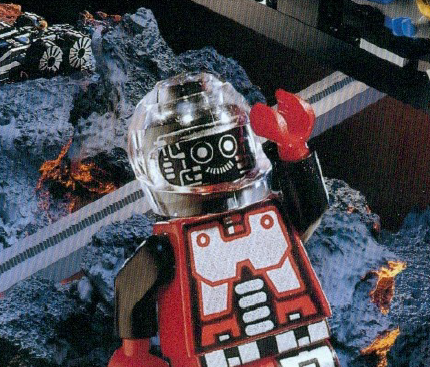Hi. So my girlfriend wants to try out Linux (Elementary OS, she thinks it looks pretty) and needs my help setting everything up (she’s not that good at tech). I’ve never use Linux before. From what I’ve read MS Office is not supported on Linux, but there’s Libreoffice. My gf uses a lot of MS Office for high school (Word & Powerpoint mostly), so I’m curious if Libre is a good substitute? As in compatibility, features, etc.?
I used LibreOffice all through university. Wrote dozens of papers, did a bunch of presentations, collaborated with other students who were using MSOffice, never had any significant issues.
I’ve been using it for well over a decade since then at my job and for my side business and still it works great.
Watch some YouTube vids on how to customize the UI, you can make it look a little more modern and MSOffice-like if that will help your GF feel more comfortable using it.
Make sure to download to Microsoft Fonts on her system if she is planning on collaborating with other students, that way you don’t run into weird fonts compatibility issues when the other students are using Arial, Times New Roman, etc.
Question, in what format do you save your documents for best compatibility, odt or docx (or another)?
If it’s just for my own personal use, .odt
Otherwise I save it as a .docx
Ah, interesting, that’s currently my approach. Hoped there was a better approach. Oh well!
Here is a feature comparison between the two.
tl;dr: It’s a great piece of software that does everything the vast majority of people will ever want it for. For the other percent, it does some things MS Office can’t do and vice versa.
Thanks. I’m assuming a high school student is included in “the vast majority of people”. :)))
One thing to make your girlfriend’s transition easier: you can reconfigure the UI to be more similar to more recent versions of MS office. The first time you open it, there will be a popup that brings you directly to the relevant settings menu. It’s not one to one but the major options are going to be in similar places after you changed the UI.
Absolutely!
For presentations she can check out Penpot. It’s web based, mainly for UI design, but super easy to use. Also FOSS.
LibreOffice will function perfectly fine for a single user taking classroom notes, or making a presentation, or a spreadsheet, or what have you. You might notice it crash occasionally, but in the dozen or so times it crashed on me, it has a 100% success rate at recovering the file. It’s kind of remarkable.
I find Libreoffice to be bloated, so I prefer using OnlyOffice instead, which is lightweight.
Never heard of that one.
Bloated? How so?
In an academic setting, LibreOffice is a good substitute if:
- Documents will not be passed back and forth between LibreOffice and MS Office for collaboration
- Teachers accept assignments in PDF format
I got away with using LibreOffice in university since:
- Opening and reading files prepared in MS Office almost always works
- Every formatting option I had used in MS Office was also present in LibreOffice
- Professors accepted work I prepared in LibreOffice and exported as PDF to guarantee that my formatting stays intact
- Students and professors almost always used Google Docs for collaborative work
From experience, a moderately-formatted document with images will survive about 3 round trips between MS Office and LibreOffice before something breaks (things on the page get completely rearranged or get stuck and can’t be moved or deleted).
And despite having used LibreOffice for several years now, I still feel like I’m having a stroke when I see the default interface. For sanity, either set the user interface (under View menu) to tabbed or sidebar, or customize the toolbar to match that of Google Docs.
As long as you don’t rely on the UI design matching, it is fine.
Pandoc can convert many kinds of files to docx, pdf, and lots of other things. Use the text editor of your choice!
LibreOffice is very good, and generally its Microsoft Office compatibility is decent. If you ever find it’s causing problems, OnlyOffice is known to have better compatibility overall.
You can also try either of them on your Windows PC to see how she likes them, since they are available on all platforms.
I’ve found LibreOffice has better compatibility with desktop Office app formats than the office365 online bs. Especially LibreOffice Writer is so much better and accurate than the Office365 Word.
I’ve been using it (and its predecessor OpenOffice) for the last decade and a half, and I haven’t looked back. It does literally everything I need it to do and then some. One of the best examples of just how good open source software can be.
This is especially true for the aspects of LibreOffice that she’s going to use most.
Haven’t used it in years but yes it’s the open source option.
If they really need Office they can use the web version on Linux.Does she use O365 PowerPoint? Because morph animations and similar stuff can’t be replicated with LO Impress properly.
No, MS Office 2024 ProPlus activated with MS Activation Scripts. :)))
Yes but the biggest issue people miss when it comes to doc compatibility is using the same fonts as windows uses. So make sure to download windows fonts.
LibreOffice runs on Windows and I think MacOS, I would install it there to try it out especially before jumping OSes.
LibreOffice, unto itself, is fine. There’s an alternate universe where we’re standardized around it instead of MS Office. The main issues you’re going to run into is working with people who use MS Office. LO’s compatibility with Microsoft’s formats is imperfect. If you’re collaborating on, say, a powerpoint presentation with classmates, expect LibreOffice Impress to mangle it.
I’ve been out of school for awhile now, and as an adult running a household it’s all the productivity suite I’ll ever need.
I’ll be honest here: Wanting to try out ElementaryOS “because it’s pretty” and having no experience with Linux…I foresee this ending badly and shortly. Something isn’t going to work exactly the way it does in Windows and a hissy fit will ensue. I recommend taking an image backup of her machine before installing Linux.
Onlyoffice looks and feels way more familiar coming from MS Office. You might want to give that one a try.
You can also easily configure LibreOffice to have tabs like MS Office and OnlyOffice have btw
It is to me. For documents I tend to export as a pdf so there is no formatting issues on the other persons end with the file. If they ask for a microsoft format I save it as that and send it to them.
Been using it for years. It works perfectly and has the same consistent interface for longer than office products now.