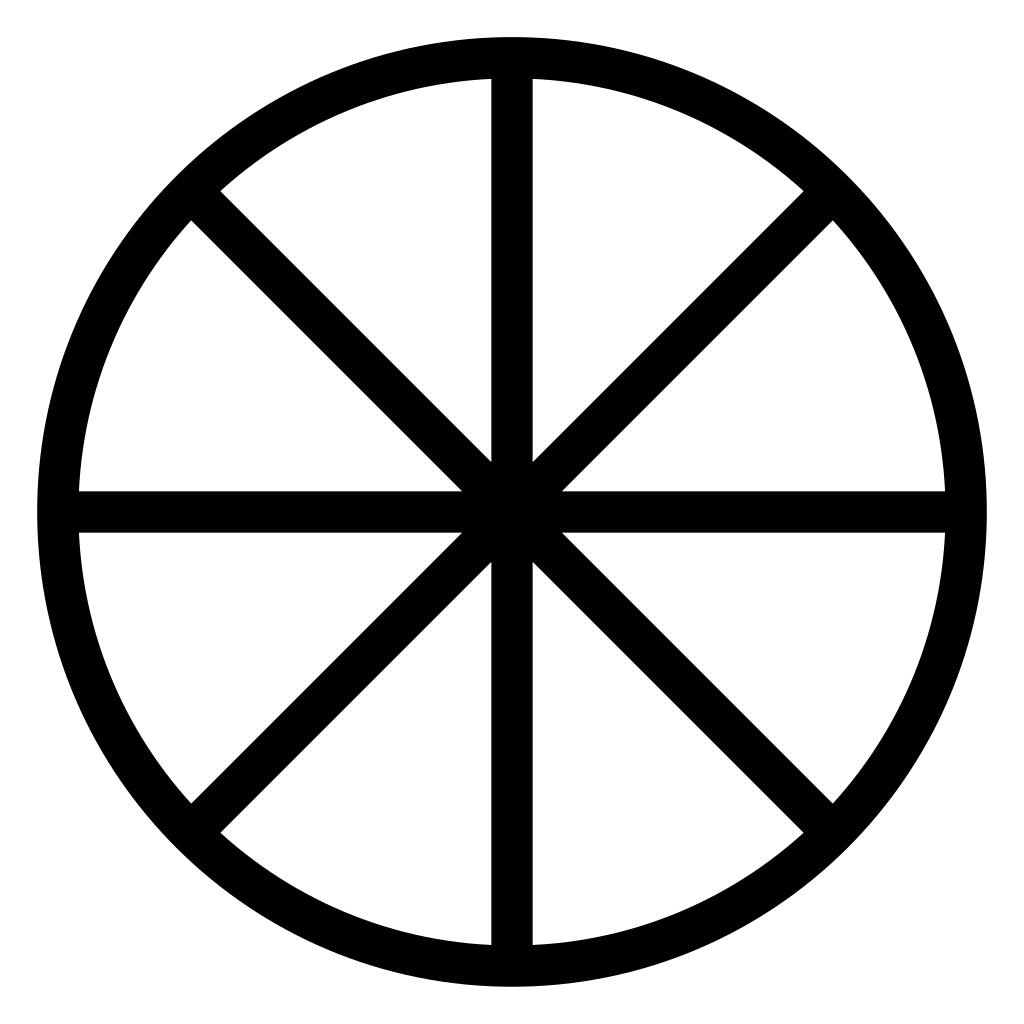Like the title says I want to install a Linux distro on my old laptop. I am currently looking into installing a SSD, but I want to learn a distro for fun! I haven’t been able to find a good current resource aside from the Linux Masters here, so I am actually asking for help on the Internet! What distro is the best!?
EDIT: thanks so much everyone for your recommendations and advice! I installed a couple of different systems before deciding that I think the laptop may be able to support Fedora with KDE plasma (my favorite flavor of the installs so far) and I’m finding it really attractive and easy to use. You will see once I get some more disk space used how the performance holds up! If it runs into trouble I might switch the machine back over to mint with, that one seemed to run really well and was pretty familiar seeming from my Windows days, also seem more low end and booted a little faster. I think I might even end up switching to Linux on my desktop I had so much fun with it last night!! I really appreciate all the information and will probably be experimenting with a more lightweight build on this computer in the future! I’m a Linux user and it was easier than I ever thought! ❤️
I’m pretty sure antiX is designed for this specific use, but I have not run it personally. It’s based in Debian stable (which right now is Bookworm and will be Trixie pretty soon). I’m very fond of Debian. It’s not fancy, but it gets the job done.
It’s been a long time since I’ve used 2007 class laptops. In my mind I’d lean towards like Lubuntu or Xubuntu. LXQT or Xfce. It won’t look as modern as GNOME, KDE, Cosmic but they’re good
Get a high capacity usb drive. Load ventoy and copy over all the linux distro you wish to try. There is no best distro, its all user preference.
For beginner, you can try linux mint, ubuntu, fedora etc
I want to learn a Distro for fun.
Are you just using this laptop to dip your toes into Linux and see if you like it? I would recommend Debian + XFCE. It’s lightweight, it prioritizes stability over new features, and it’s a fairly easy UI for a newbie to understand. Alternatively Linux Mint MATE Edition might be worth a try. It’s also lightweight but is a bit more “up to date” than Debian feature wise.
My wife is leaning toward Ubuntu “MATE”, how would you feel about that versus the Debian and you mentioned. Personally I was thinking about mint
Ubuntu Mate was my first distro and it helped me learn a lot, but I don’t really see a point in using Ubuntu over Debian. I never found it easier and you learn apt either way.
Debian gets feature updates significantly slower than other distros, instead it focuses on insuring stability and security. It’s rock solid.
Linux Mint is actually based on Ubuntu (which itself is derived from Debian), so for the most part the two are fairly similar. There are a few key differences but for someone learning Linux you don’t need to worry about them. Pick one of them, get your feet wet, and then google the differences to see if you want to switch.
After all, endless Distro hopping is a right of passage for all fledgling Linux users! :)
Objectives of learning and fun?
You do not state noobliness, ease of setup or time to install, number of failures/retries or anything like that.
**EDIT: you did state noobliness later on in comments so . . . i’d go stock debian +lxqt. ****
or all that I’d recommend arch. Do not use archinstall script , that reduces both learning and fun. Resource? follow the archwiki and go through lots of linked pages at each step. If you do wuss out and install stock debian (+lxqt)maybe partition off a spare 10-20GB so you can play around with an arch install after you realise how boring and uneducational the others are (joke)
antiX would be a good choice for that machine.
That is the eternal question but no distro is best. The most commonly suggested ones are Linux Mint and Pop OS. I will recommend Bazzite and say to avoid Arch or Arch-based distros.
I’d say for a new user it doesn’t really matter which distro you use as long as you find an environment you’re comfortable using to get your feet wet. I would highly recommend going for KDE if you come from Windows since it has a similar appearance. Gnome for those coming from Apple. With regards to your question; if you want stability, go for Debian as a distro. Especially on an older laptop like that it will work fine. You could grab the ISO via the official site here (Click on the “Live KDE” link) : https://www.debian.org/CD/live/ If you do happen to go for KDE, use the Discover program to find new software to install. If you would like to have flatpak, or snap support this can also be installed via Discover. If I remember correctly there’s also an appimage manager you could find via Discover, which will “install” all appimages to a specific folder so you can more easily find them there. Beyond the above it should be easy enough to get wise about Linux by using it. Even without installing you can use the liveimage for a while to get a feel for it, and I would definitely suggest looking around for what suits your tastes. Experiment to your heart’s content; if you break something you can just reinstall it from a new live image.
Would you say Debian is the lightest weight distro? Basically this will be used for college work maybe and just internet work stuff otherwise. So I’m trying to see just how well I can get this laptop to run at the baseline hardware.
I’d say it’s the most stable, but not necessarily the most lightweight, no. It certainly can be if you know what you’re doing; get a netinst image and build it up from TTY and you can make it as slimline as you want. KDE is a pretty intensive suite of programs, offering almost a complete 1-to-1 replacement of Windows, so it is definitely not lightweight, but it’s probaby the easiest to learn how to use Linux on, especially with Discover being an organised software store to find programs in. If you want lightweight and don’t mind getting frustrated because you don’t know Linux basics, don’t go for KDE but try something like LXDE instead. Looks like older Windows and generally functions fine, but doesn’t have Discover. You could still install it via something like Synaptic though. I believe most distros, including Debian, should have it available. You need to separate the user environment from the distro in your mind; Arch, Debian, Fedora, or other distros are just a collection of available packages which are installable and updatable via their respective package managers. Gnome, KDE, LXDE, XFCE, and other desktop environments are not bound by what distro they run on and are what you work with in the foreground. You can distrohop and use the same graphical frontend on another distro and it will work the same.
slackware :)
I have an odd recommendation. Install puppy Linux on it. Years ago, it was my default choice for older machines like this. It runs completely on RAM, has extremely small footprint, extremely snappy and very featureful. I think over the years, the development has stagnated. However, you should be able to get a few years old ISO, copy it to a USB stick and you are good to go. The ISOs are usually in the range of 100-150 MB. Even if your laptop has just 1-4 GB of RAM, this will fly. Oh, by the way, it has most (types of) applications out of the box. It has native support for older hardware.
1/10 Do not recommend
Want to learn? Buy a current computer (secondhand to save money) that has a blazing fast CPU, shit loads of RAM, and any AMD graphics card. Running into trouble is no fun for beginners. You’ll quickly feel depressed and lose interest.
For the learning part, follow any distro’s official installation guide and do it step by step. Learn which part of the systems does what, and how to set it up, how to debug.
And stick to Ethernet connection before you get comfortable. (Shitty) Wi-fi ICs more often than not have driver issues.
For the old laptop, sell it for parts if you’re not feeling nostalgic.
For the last time, buy a new computer, please.
Is it 32bit or 64bit?
If it’s 64bit, with at least 4GB of RAM and an SSD, you can pick whatever you want.
I’m a fan of Linux Mint Debian Edition for beginners.
If it’s 32bit, MX Linux is probably your best bet.Do you know the specs of this laptop off hand? 2007 would place it in sort of a grey area between 32 bit and 64 bit CPUs. If it is 32-bit, you are likely going to have major issues and I would recommend using something else.
Even if it is a 64-bit CPU, the performance may not be amazing, and running modern browsers with anything less than, say, 4GB RAM could be an issue.
I would recommend something lightweight, such as Linux Mint with the XFCE Desktop Environment. You may need to get even more aggressive about finding something lightweight for something that old, though.
It does have 64
Fedora for beginners. Ubuntu-bssed lost the crown because of Snap bullshit.
Are you talking about plasma Fedora?
The Desktop Environment doesn’t matter much. Whichever you like. Stock Fedora is Gnome, and there is a Spin of practically every desktop available. Try what you think you’ll like.
fedora workstation and plasma have the same status, its no longer the kde “spin”