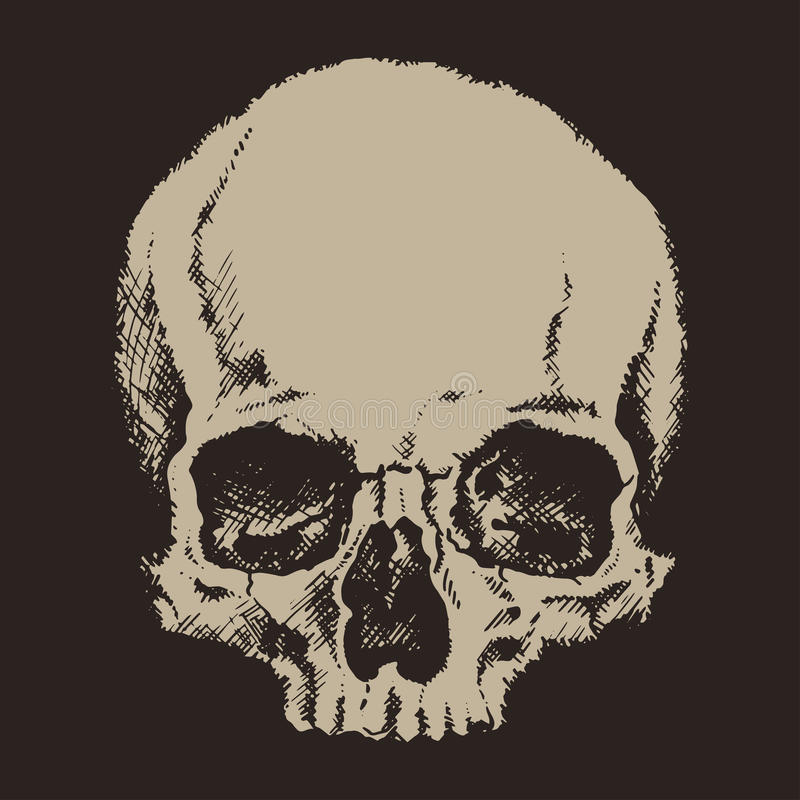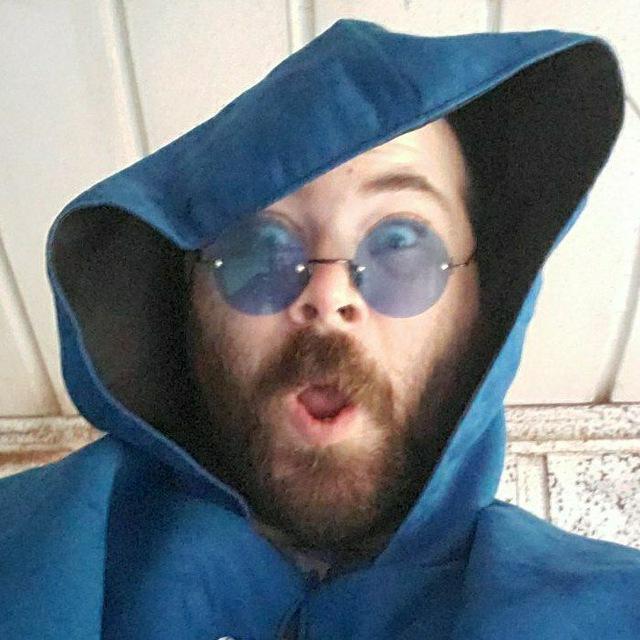Curious what folks are using to organise their remote connections? I liked WinSSHTerm and have tried replacing it with Remote Desktop Manager, but it seems a bit broken (fonts look terrible in a terminal, sftp doesn’t work, RDP sort of works, but it’s not great).
RDP is not a must. Folders, ssh, key auth, sftp and scp are the main things I’m looking for. Currently considering Remmina but though I would check if ppl have strong views on this topic before trying the next app.
I’m using cinnamon with mint 22.
Uh, I just type
sshorrsyncinto the terminal and that’s it. It’s a manageable amount of computers/servers I connect to, so I can remeber their names. Regular ssh stores all the keys or custom ports / IPs in its config. What’s the advantage of using some manager?SecureCRT. Expensive but my work paid for it.
I bought it personally but I would hardly call it expensive. The three year license is like ~67 USD a year for both CRT and FX.
I love it mainly because it’s multi-platform but I wish it had more features. They boast their great integration with VShell but it would be much better if they just had better support for OpenSSH, like being able to push ssh keys to a host.
in my terminal I press ctrl + r and then type the name of the machine
I would say, like many others, Remmina.
Putty also has a Linux version, so you can use that as well. Its session management is a bit clunky, but it works and it offers some fairly good functionalities.
But ssh is first and foremost a command line tool. As others have said, invest some time to learn its commands and configuration files.
Take a look at PortX. Just installed it today in Windows and Fedora 42. I have a Synchthing server where I store a Veracrypt vault with the public keys.
Remmina is great but no Windows option.
The reason you are having trouble finding a replacement is because thats not really how the linux world approaches things.
Learn the terminal, scp, ssh (esp key auth if you havent), sshfs, tmux, vim or emacs and you will find you are incredibly effective at modern admin tasks. If you havent already, look into something like saltstack or ansible to make your life even easier.
I use those tools already and have been administering Linux/bsd/docker for years. What’s new for me is using it as a desktop. The existence of scp, ssh etc dont solve this problem and while I find it interesting to learn how other admins are essentially making their own central console out of these components, it is a bit much seeing commenters insist that this is the same thing, or suggesting that anyone who wants a central console for their remote systems must be somehow incompetent. Sysadmins can have different workflow and tooling preferences.
Folders, ssh, key auth, sftp and scp are the main things I’m looking for.
suggesting that anyone who wants a central console for their remote systems must be somehow incompetent
IMHO that’s exactly what
~/.ssh/configusing itsIncludedirective as shown in https://lemmy.ml/post/29858248/18510482Include Include the specified configuration file(s). Multiple pathnames may be specified and each pathname may contain glob(7) wildcards, tokens as described in the “TOKENS” section, environment variables as described in the “ENVIRONMENT VARIABLES” section and, for user configurations, shell-like ‘~’ references to user home directories. Wildcards will be expanded and processed in lexical order. Files without absolute paths are assumed to be in ~/.ssh if included in a user configuration file or /etc/ssh if included from the system configuration file. Include directive may appear inside a Match or Host block to perform conditional inclusion.from https://man7.org/linux/man-pages/man5/ssh_config.5.html
So what I think people are highlighting is not that your need is wrong, rather that you rather than going back to fundamentals (e.g. lower command-line or even configuration here level stuff) you are looking for more complex and specialize tools. That tends to be reasonable in the Windows world where people are often looking for GUI but in Linux, started from Unix and thus CLI, this is a process that will often lead to disappointment. I believe people who are saying things perceived negatively here are pointing out, maybe poorly, a cultural difference that will be problematic in the future, thus why they are insisting.
I’ve been using Linux for almost 30 years, and I agree with you completely. There should be a plethora of tools to organize SSH hosts, but unfortunately none of them are great, or at least I’ve never particular gelled with any. I just remember the hostnames and what user I happen to use for each, and copy my keys around, because I jump around between a lot of computers.
I did use SSHwifty for a while because then I could just jump into a browser and go to a webpage with all of them. Dunno why I got away from that, it was handy.
XPipe is what I use, supports syncing via git, SSH, sftp, RDP, vnc, etc… And can manage docker containers too. It also has scripts you can define that automatically work on any SSH connection.
I’ll be watching this discussion, as I’m currently using Remmina. It meet the bare minimum of SSH & RDP, but it doesn’t have a clear method to organize connections and instead uses a big list. I also find the interface a tad counterintuitive, so maybe I’m just using it wrong.
It also seems to have a bug where it launches twice whenever I start my computer. So I have to close one.
It has groups FYI. Set it under your specific connection settings.
Muon.
Does SSH, SFTP and other stuff.
Konsole (KDE’s Terminal) has built-in SSH management features:
https://www.techrepublic.com/article/use-kde-plasmas-konsole-ssh-plugin/
Thanks for the reminder, I always forget about this feature, I should use it more.
Not a GUI, but I keep my
~/.ssh/configclean by splitting my configs into folders, and including them in the main ~/.ssh/config.I have the folder,
~/.ssh/config.d/, and here’s what it looks like:~/.ssh/config.d . ├── work │ ├── dev.config │ ├── staging.config │ └── prod.config └── server ├── development.config ├── containers.config ├── home.config ├── pis.config └── server.configThen my
~/.ssh/configlooks like this:Include config.d/work/* Include config.d/server/* Include config.d/other/*(looks at my 230 line config)
yeah… maybe
Cool, I did it with my
gitconfig a couple weeks ago, I didn’t know you could do it withsshtoo.for those interested:
[include] path = ~/.config/git/shared.ini path = ~/.config/git/dev-machine.ini path = ~/.config/git/aliases.ini path = ~/.config/git/self.iniOh well that’s just sexy. Never knew ssh config recognized
Include.
Use Tabby. It is, by far, the closest to a Linux terminal experience. Likely because it’s cross platform. I say this as someone that absolutely despises Windows terminal experiences.
tabby looks neat. already has an mcp plugin - impressive.
update to say that tabby is nice for ssh including key auth, and with profiles and groups it gets most of the job done. There is an sftp “plugin” but all it does is summon sftp. Will see if I can get it to open filezilla and use the env vars in calling the command. Setting aside RDP for now as guac looks like a good fit there.
Konsole has an SSH Manager plugin you can enable.
that is cool. I hadn’t tried konsole before - there are menus for days in here, I’ll never get any work done lol. Slick, and makes that fedora kde fling I have been considering more tempting.
I just install my keys as needed to the machines and then configure aliases for quick connections. For file transfer with SFTP I’m using Filezilla because its queuing functionality and site management are nice.
I think for what you are looking for, both puTTY and Remmina should be capable as well as the other options suggested here
How about XPipe?
It can even auto-configure itself by parsing out your ~/.ssh/config so you can keep everything defined there for easy CLI access but also use the GUI when desired.
+1 for XPipe. This is pretty much exactly what OP is asking for. It also does SSH tunneling, SSH reverse-tunneling, manages connections into containers, and many other things. I’m a big fan.