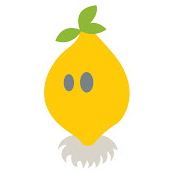Friend has an old laptop with windows 10 that he doesn’t use because too slow and freezing all the time. Wants to revive it to leave at his lab in grad school for browsing the internet and editing stuff on google docs so he doesn’t have to carry his newer laptop everyday.
I suggested Linux but I myself always used Debian and I am not sure it will run decently with such low specs. Was thinking maybe Debian 11 with xfce or something? Any better options?
The most important thing is not the distribution, but to enable ZRAM (or ZSWAP) and use a lightweight desktop. I am not sure how much difference a 32bit vs a 64bit distribution makes, but if possible you could take one for the team and run some trials and report your numbers (RAM usage) back here.
Of course I recommend Debian with a lightweight desktop of your choice, or Alpine.
I’m not sure that cpu will be able to handle memory compression with a usable speed. I would expect it to make it even slower
A 32 bit distro will make a BIG difference with that much RAM.
honestly the distro doesn’t matter so much as long as the hardware i supported. run a minimal desktop, disable CPU hogs and file indexing etc.
I used fvwm on Debian for many years on old computers. worked great. now I have kde/plasma on arch. my 10 year old laptop handles it fine…
disable CPU hogs and file indexing etc.
Do you have some tips for that?
Raspberry Pi OS or antiX.
I think antiX would be a nice option. I installed it on a 20 years old laptop and it runs quite fast.
alpine
With low specs like that, the experience will never be great, but with a very light desktop you can make it work. Debian is fine, but with some set up, Alpine could be one option. It’s a really light distro.
Puppy Linux is what I usually see recommended for such low specs. It’s also available with a Debian base.
Debian, lxqt and x11.
If you can get an ssd in there then there’s some zram or something or other that can make it even better.
Debian can be pretty light/small on a clean install and xfce should run fine on 2gb. Although the biggest thing is gonna be if the laptop has fast storage or not. Since its a celeron it might not be upgradeable, and if it doesnt already have an SSD any desktop will feel slow
Personally if I really wanted to squeeze all the performance I could for web browsing I’d go with minimal Debian and RiverWM but thats a bit more involved
Debian is on the right track. XFCE might work - I remember it running pretty well on a laptop with 4 gigs.
I put Antix on a 2Gb 64bit HP Atom. Worked well for notes and browsing. Oddly an SSD seemed to make little difference to performance compared to the previous HDD. Old architecture I guess.
My friend always recommended puppy linux fur such devices, he was very happy with it
I personally think alpine might be a good fit, it is very lightweight. It does not use systemd though and is therefore in many ways different than most distros(for some this is a good thing). I know it from postmarketOS (optimised for phone hardware)
Other than that, you may just take Arch, as it comes pretty minimal and you can choose for every package to use the most lightweight solution
Or you can go even more personalised with gentoo, linuxFroScratch or yocto. Just requires some skill, but skill can always be acquired by learning and doing.
As another said on the thread — it’s not really Linux that is the issue here as much as the internet. Browsers are just memory hogs now and you’re not going to get an enjoyable experience on 2gb of ram imo, if the goal is to have a functional laptop. OTOH, it would be a great little project server to play around with things like pihole or your Arrs🏴☠️ or other self hosting goodness.
I was always a fan of crunchbang when I used a couple of eee pcs as servers. It ran very light.
Is Crunchbang still maintained?
Crunchbang was amazing, but it’s sadly no more. Development stopped on it some time in 2015 I think.
Bunsenlabs is a direct successor to it, and should be good on OP’s system.
Lubuntu has always been solid for me for low spec machines.
With only 2 gb of RAM it will be slow, there is almost no avoiding that part.